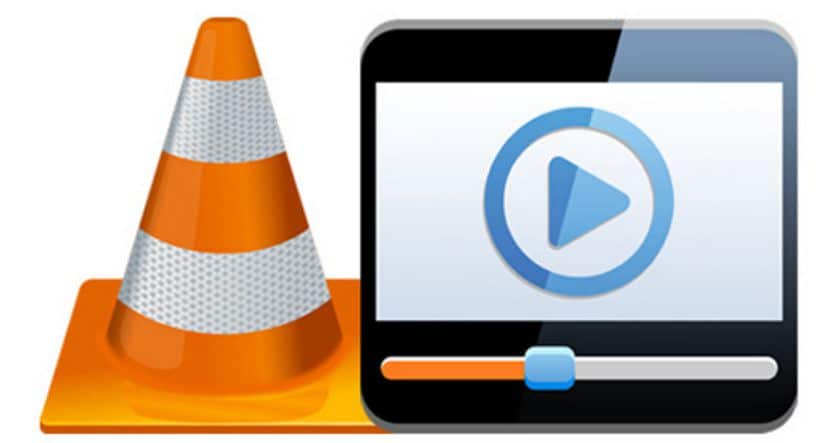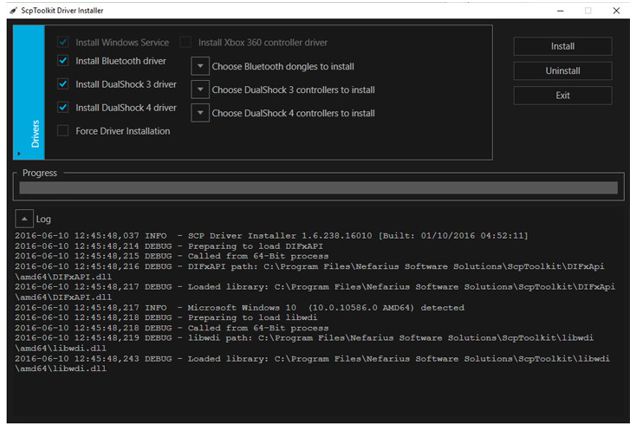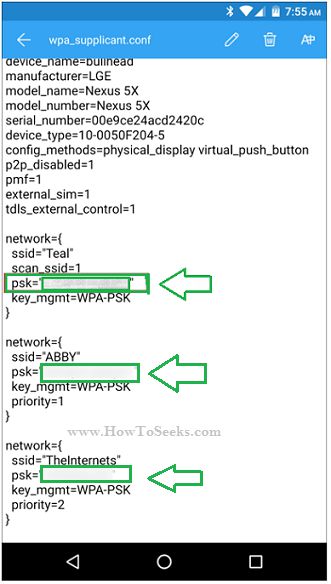VLC Media Player or commonly called as VLC is the best audio and video players we have. It is a free player that supports various sorts of media files and DVDs. Today we are showing best guide on How to Stream From VLC to Your Chromecast,
As we know that there are many other players that support Chromecast, which is considered as mandatory by most of the users. But VLC does not support Chromecast. Unfortunately, not all the versions of VLC support chromecast for streaming.
VLC back in time has announced that it will introduce a standard version that supports Chromecast. It did stand on its word and released version 3.0 that supports Chromecast streaming.
VLC Player currently does not support chromecast on android and PC platforms, but there are many users looking for a way to make it work. If you are one among them and want to find out a way that can help you stream from VLC to your Chromecast then you are at the right place.
We are here today to present before you the best way to stream from VLC to your Chromecast. You need not be a pro in order to implement this method. Just follow the steps we are going to share with you as it is to get the desired result.
Contents
How to Stream from VLC to your Chromecast?
Where there is a will there is a way. The adage applies here too. Though it is practically not possible to stream from VLC to Chromecast, there are certain ways that can make it possible. There is a perfect way that will let your VLC player cast with your idiot box via Chromecast. VLC player is undoubtedly the best player to watch movies, videos songs and other stuff.
It supports various formats of files and has millions of loyal users across the globe. Coming to Chromecast, it is the easiest one to use. Chromecast helps the best way to fetch support and it incredibly works with TV. It is small and robust and works with scores of amazing apps.
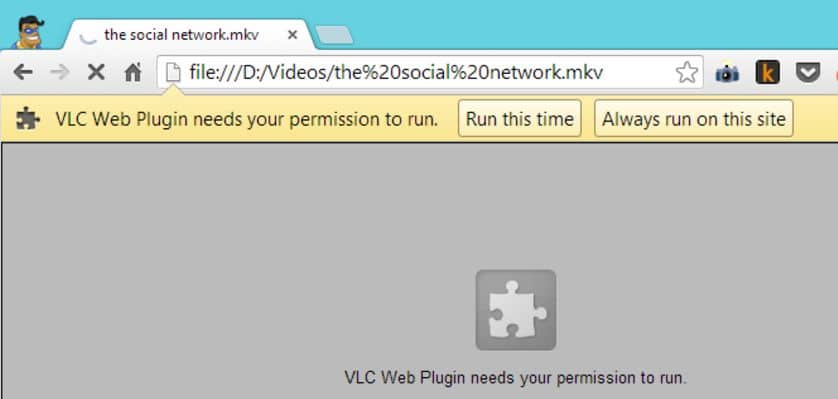
How to make VLC compatible with Chromecast?
It goes without saying that Chromecast is compatible with almost all popular and most used platforms like Android, iOS and PC. Coming to VLC, it has been offering its services for both Android and PC dedicatedly from quite some time now. It is an easy task to stream from VLC to the Chromecast back then using the VLC plugin and Google cast extension in the Google Chrome browser. Nevertheless, it has become a thing of past now after Google Chrome has reportedly updated.
It is now highly impossible to stream from VLC to Chromecast directly for PC to TV. There is no formal way to support VLC on a PC platform to be streaming to Chromecast. Though the browser got updated, the plugin did not get any updates till date because of API change in chrome and it can be said that no updates could happen with the plug-in anytime soon.
The developers of VLC media player has been working tirelessly on Chromecast support and they have finally come up with a solution. With the latest Widows version of VLC, user can stream video and audio files from VLC media player on PC to Chromecast. Users can now enjoy the streaming of videos from VLC to the Chromecast. The big screen experience can never be looked down after all.
How to stream VLC to Chromecast from PC?
The plug-in and extension system is no more in the picture to stream VLC from PC to Chromecast. See how to stream VLC to Chromecast from PC.
- After setting up Chromecast, download Google Chrome to your PC and install it with default settings.
- Open the Chrome browser and go to apps and install Google add-on.
- After the add-on is installed with your HDTV and smartphone as remote, install the plug-in into chrome browser.
- By installing, you will now be able to control Chromecast right from your PC.
- Chrome can be downloaded and Google cast can be installed both on windows PC and MAC platforms.
- Now, open VLC player, drag and drop the media file that you would like to stream into it and click on that media file and selection open with VLC.
The chromecast support for VLC is only available for latest unstable version of VLC i.e., VLC 3.0. First, you will need to download and install the latest VLC for 64-bit Windows or VLC for 32-bit Windows depending on your OS. Download and install it into your PC.
How to stream VLC to Chromecast from Android
Here are few simple steps to cast video from VLC to Chromecast. Give a glance!
- On successful downloading and installation of right version of VLC you need to make sure that your Chromecast is on.
- Find your Chromecast by clicking on Video>Render>Scan. On doing that, VLC will scan for nearby devices.
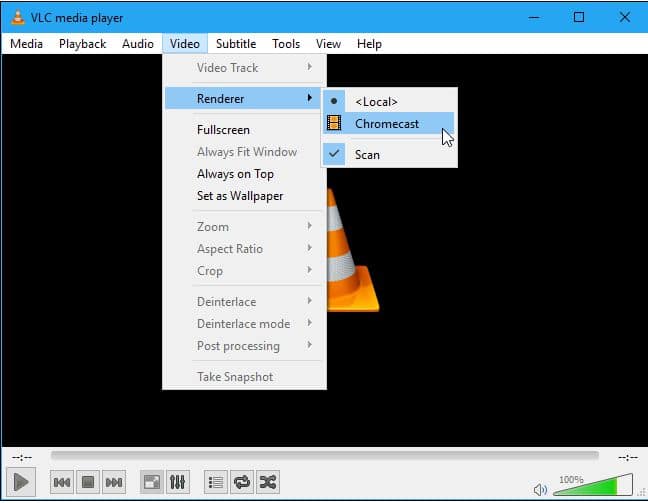
- Now click Video > Renderer > Your Chromecast.
- On doing so, VLC will connect to your Chromecast.
- Now, open a video file you would like to see in VLC and click the “Play” button.
- On trying to play that particular video, you will see an “Insecure site” prompt.
- Click on “View certificate” to view your Chromecast’s security certificate.
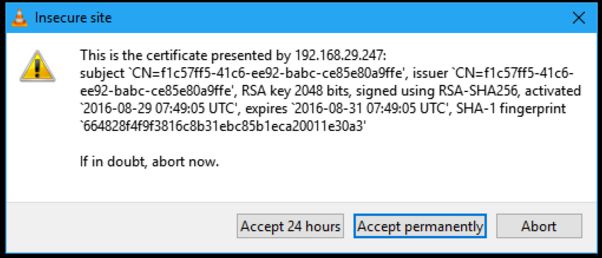
- To accept Chromecast’s certificate, Click “Accept Permanently”.
- On agreeing to the certificate, the video file will begin playing on your Chromecast immediately with Chromecast streaming the file from the VLC player on the computer.
- You can use the in-built controls of VLC to pause, fast forward, rewind etc.
Conclusion
That’s it! You are done with setting up VLC and Chromecast to stream videos. When you try to stream using the same feature, you will need to use the Video > Render menu to scan and connect after which you can play video files without accepting the certificate prompt again.
This is how you stream from VLC to your Chromecast. You can enjoy watching VLC videos with the help of Chromecast.
One or More Network Protocols Are Missing On This Computer
Http Error 503 The Service Is Unavailable
CRC SHA entry from Context Menu in Windows 10