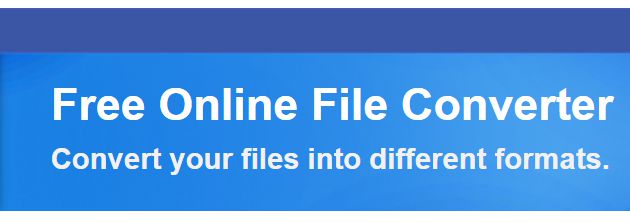Online business depends on many things; professional email signature also can help you to grow up your online business. So if you know about how to create a professional email signature, then you can make too efficient, As we know that email is one of the most popular communication services launched to make the communication of the people just.
Email allows the users to send a message or mail to other person using their email id. For every person, an email id and password generates at the time of creating a new email account.
Most of the people across the globe make use of various email services to accomplish their tasks simply. Most of the companies make use of email as their primary communication source.
To contact their clients and handle other business related matters, the companies will make use of email services. People must learn the process of writing an email efficiently. Before the learning procedure, the users need to know the features, and other elements present in an email. You can try TCS Webmail for More marketing opportunities.
Visit –Secure Random Password Generator Tools
Contents
- Professional Email Signature
- 9 Professional Email Signature Examples
- 1. Template of Professional Email Signature
- 2. Simple Email Signature
- 3. Email Signature with Social Media Content
- 4. Email Signature with Image
- 5. Attention Grasping Email Signature
- 6. Email Signature with Bold Approach
- 7. Contemporary Email Signature Designs
- 8. Email Signature with Business Look
- 9. Email Signature with Builder
- Conclusion
Professional Email Signature
After checking out the email features, you can send an email in the best way. Here is a list of the best nine professional Email Signature examples provided in the below post. Also, we have included some things you must add or should not add in your email signature.
To bring an excellent impression, email signature helps you in the best way. By doing this, your business works perfect and makes you gain more productive things. The Email signature that you add to your email indicates your proficiency and experience in your store. It is essential to generate an email signature at the time of sending emails.
You need to provide some of the important details regarding your company, contact information and a lot more. If you are looking for the best professional email signature, we are here to help you in the best way. At the end of the email, you need to add an email signature for some of the company related emails.
For the client, you need to leave the best impression to endure a long-term relationship with your business. At the time of sending an email, you need to add email signature at the end of your email message body. An Email comprises of various details such as the name, address, contact information, company name, disclaimer and a lot more.
Fundamental Elements in Professional Email Signature
In this post, we have included some of the structural elements added in a professional email signature. Check out the features:
Name of the Company
You need to add the name of your company or the title in your email signature. By providing your name in the title position, the readers can easily understand that from whom the email has come from. If in case, you are working in a company and sending the email on behalf of the company, you need to provide the name of the company. Or else, you need to add your name to the title.
Contact Details
You need to add the contact details of you or your company. You must include the website of your business as well. Make sure that you include at least one mobile or telephone number in the contact details. You can even add your company’s email address. However, adding email address is optional.
Logo
If you are working in a company or your business, you need to include the logo in your email signature. It is also an optional element that you must include in the email signature.
Links
These days, the popularity of social media has increased a lot. It has become quite essential in adding the social media contact details in the email signature. You need to select your professional social media account like LinkedIn, Facebook, Twitter, etc. that you wish to include.
Design
People make use of the smartphones and mobile phones rapidly compared to the system and computers. As the smartphones are easy to carry devices, the email signature that you send to your client will open your message through your mobile phone. So, you need to make sure that your email has a responsive design so that it could quickly adapt to particular mobile for the ease of the readers.
Legal Needs
Some of the countries have particular legal needs that every business requires. You need to check out all the essential legal requirements that govern the email signatures.
Note: Never make the email signature too lengthy. Also, you must not include additional information in the email signature.
9 Professional Email Signature Examples
Usually, in a professional email signature, you need to add the main details about your or your company. It might be regarding the branding of your company or the business. So, you must make sure that you add your email signature in the best way. Check out the nine examples in writing a professional email signature:
1. Template of Professional Email Signature
You need to make sure that you just limit your Email Signature only to 3 or 4 lines of text without any overwhelming version. You must include the following details in the email signature:

- Name
- Title, Company Name
- Phone number
Check out the example of the format of the Email Signature for the name and contact details part.
- John Kim
- Sales & Company Relations Officer, Vilmar
- 899-456-3213
2. Simple Email Signature
Usually, the readers do not like reading much of the text on the Email Signature. You need to make sure that you add only less content and keeping it simple. Your reader might distract from the actual content due to additional information. You can also add your email address along with your contact number in the email signature.
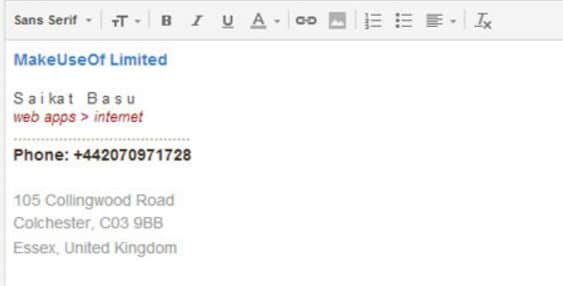
3. Email Signature with Social Media Content
As the social media usage has become quite popular these days, you need to add your social media content in the email signature. You can link your social media accounts in the email signature so that they could contact you with much ease. You need to add the social link and keep it bold so that they could recognize them in a simple way.

4. Email Signature with Image
By adding your photo to the email signature, you can get more close to your clients. As you are sending a professional email signature, you need to add a professional photo. You must make sure that you don’t add selfies or other cropped images in the email signature.
Below your photo, you can add your name, role of job in the company, contact numbers (at least 2), and email address, the address of your company including the country or state. To stay friendly relation with your clients or customers, you could add your photo in the email signature.

5. Attention Grasping Email Signature
One of the best methods to grab the attention of your reader is to make it colorful. You can allure them with your Email Signature with a pinch of color. But, make sure that you will not overdo adding colors as it could childishly create your email signature. You can give different colors to your name and role and another color to your contact details.

6. Email Signature with Bold Approach
If you don’t want to go for vibrant colors, you can merely give a bold appearance for your Email Signature by adding black and white colors. For some companies and brands, colorful or flashy email signatures will not suit in the best way. So, you can add standard colors like black and white and make your email signature look courageously.

7. Contemporary Email Signature Designs
As it is the incredibly technological world, you need to add a modern design of Email Signature. If the font gives fresh look then, it could eventually attract your clients or readers. If a company seeks to highlight their branding in the market, they need to make use of a modern email signature design. Such design will also help the users in creating a professional email signature.

8. Email Signature with Business Look
If you are working in a company or some business, you need to give a corporate look for your email signature. You can even display the logo of your company in the email signature. The professional email signature that you send to your clients or readers will represent your company or business. Your email signature must meet all the business standards according to the current market.

9. Email Signature with Builder
The users can quickly design the template of the email signature using an online editor. There are several tools available on the web that helps the users in creating a professional email signature. You can build and customize the email signature even if you are not aware of HTML code. These are some of the best examples of creating a professional email signature.

Conclusion
The primary purpose of the email signature is to grab the attention of every single reader who reads your email. Another fundamental goal is to convey your details or your company details to the reader who checks your email.
In every email signature, there are some essential elements that you must add. You can check out the list of features that you must add in the email signature.
Fix Err_Too_Many_Redirects Chrome