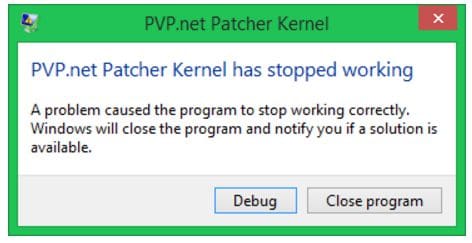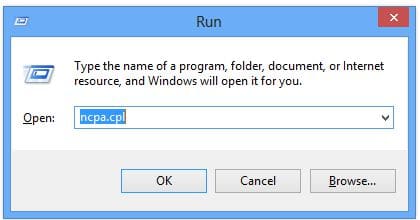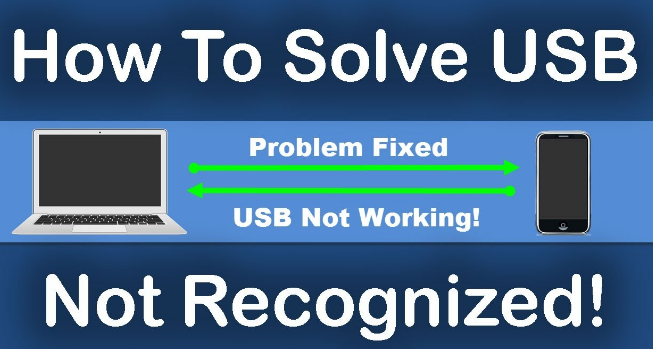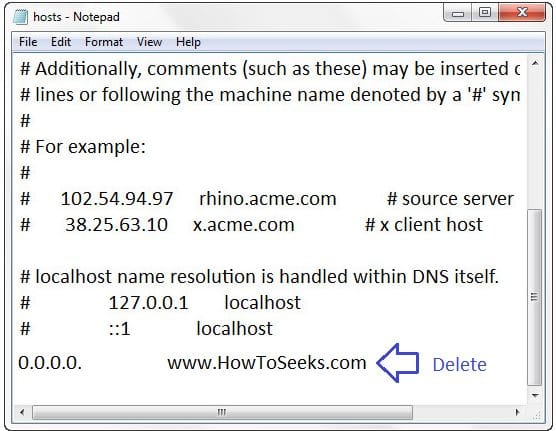How To Fix Windows 10 Update Error 0x80072ee2 0x80d02002 and also How To Fix Windows 10 Update Error 0x80d02002 error complete solution today you will see this article.
Microsoft has recently released their Windows 10 which seems to be one of the best ever according to various Tech Reviewers. More and more people are more interested to know about it and also want to install this new Operating System on their device to take advantage of advanced features.
Personally, I have installed this new OS on my computer and the new features of Windows 10 are really awesome. But still, there are a lot of people (might be in millions) who don’t have any idea about Windows 10 or may be facing issues/problems when installing or using this Operating System.
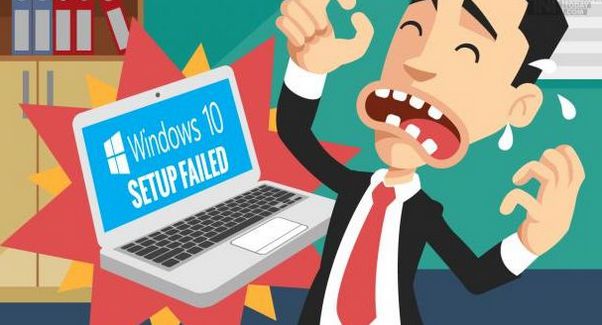
Contents
How To Fix Windows 10 Update Error 0x80072ee2 0x80d02002
Actually, this OS is one of the most popular Operating System in the world which is famous because of advanced features and user-friendly interface and it is the main reason why millions of people are using this OS. But the fact is that Operating systems are also prone to viruses, Trojans, bugs, malware etc.
It is the quite interesting thing that it runs properly on one computer without giving any kind of error or causing an issue when using it while on the other hand because of the different environment or system configurations or may be hardware compatibility it shows a lot of errors on another computer.
So if you are one of those guys who is facing error code 0x80072ee2 error on Windows 10 and are unable to update windows due to this issue, then you are at right place. Because today in this article we are going to discuss a useful guide on how you can solve 0x80072ee2 error easily.
Mainly this error is caused when update files are not allowing windows 10 to install latest updates and there are various causes behind this error, let’s have a look at all of them mentioned below, Lets clear please provide the support representative with this error code 0x80072ee2 :-
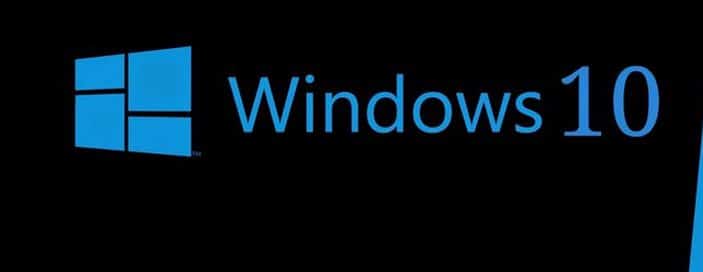
Causes of Windows 10 update error 0x80072ee2
The mainly 0x80072ee2 error happens on Windows 10 due to following reasons:
- You might be using Norton Internet security on your computer which might be not allowing access for Windows update service.
- Third party firewall or antivirus program is not allowing getting updates from the server.
- If you are using any kind of proxy programs or connections etc, they might be interfering with update servers.
- Sometimes this error is caused due to the reason of Internet enhancement programs adding entries to Hosts File without your permission.
- MTU (Maximum Transmission Unit) on your router/Modem is very high/low.
If any of the above reasons are you are facing/having, then you will be unable to update your Windows 10 and face 0x80d02002 or 0x80072ee2 errors on your PC.
How to resolve Windows build 10074 error 0x80d02002?
If you are getting these errors when upgrading to Windows 10 build 10074 then the reason is that you might be having third party program conflicts issue or some Trojans, malware, viruses has corrupted or infected the main windows update components files.
So in order to fix this problem, Microsoft has actually suggested two methods that Windows users can try to solve this issue. Let’s try out them and check whether these methods work for you or not, you can read more about those two methods by going to this link.
How to Fix Windows 10 Update Error 0x80072ee2
Two methods to fix windows 10 update error 0x80072ee2 are given below:
Method 1
You need to make sure that you are having a good and working internet connection. In order to test this, all you have to do is to open an internet browser (internet explorer) and open Microsoft website to check it is fine or slow.
Sometimes this error is caused by slow internet connection due to which windows not been able to update it from servers easily.
Method 2
- First of all, open control panel
- Then search for Firewall in the search box which is located on the top right corner.
- Now click on firewall icon and click on “Turn of windows firewall (not recommended)” option and click on “Private networking settings” topic.
- Now go back to windows update and try to update your windows. This will help you to solve your error in most of the cases.
Final verdict
So this is all about how you guys can easily fix windows 10 update error 0x80072ee2 and 0x80d02002, I hope this guide helps you to fix your issue you are facing when updating windows 10.
If you have any queries related to this article, feel free to ask in the comments section. If you wanna know more about this then visit Microsoft official site for fix Windows 10 Update Error 0x80072ee2 0x80d02002.