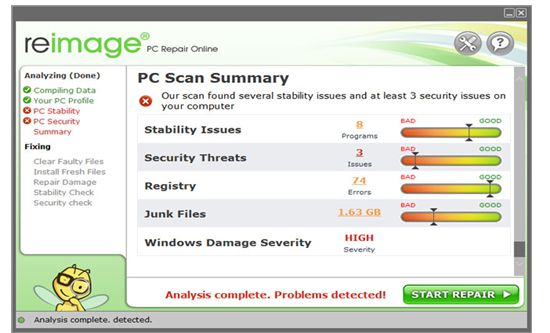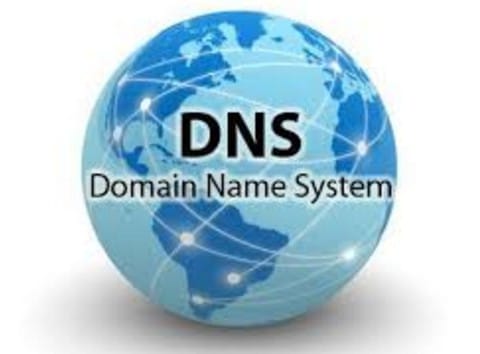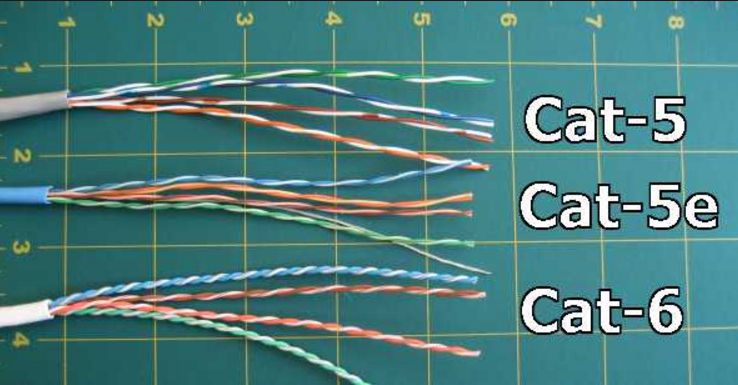POP and IMAP are the terms you would have come across while setting email client or app. And many people feel difficulty in choosing between IMAP and POP mail protocols when they set up their Doe email accounts and sometimes it is quite confusing also as people do not have the brief idea about those terms and why they need to choose one among them.
Here in this article, we will elaborate imap vs pop also what IMAP and POP mean along with their functioning and with that, you can decide which one to choose based on your requirements. Let know what is imap and also difference between pop and imap to clear everything about this.
Contents
IMAP Vs POP
Here IMAP stands for “Internet Message Access Protocol” whereas POP stands for “Post Office Protocol”. Both are email protocols as said above.
Let us know briefly about each of these protocols, their benefits, drawbacks, and differences from the below-given information and with that you will get the complete overview of both of those email methods. Lets know What is difference between IMAP and POP? and also Which is better IMAP or POP? by getting their features.
IMAP
IMAP is the more advanced method than that of the POP that is made used by the email programs for retrieving the email. IMAP will store the messages on the server and one need to click it for reading the email and IMAP will present the message that has been kept on the server that means IMAP is created for allowing the remote access to the emails which are stored on remote server.
The idea behind this is to allow the various users or clients for managing the same inbox. Both IMAP and POP used for reading the emails via third-party apps.
Users can check their emails from any place using various devices such as the laptop, phone and tablet and they can see the same folder structure and emails as they are stored on the server which is otherwise called as cloud storage. All the changes that are made to the local copies are synced immediately to that server.
When you read any email message with the IMAP that means you are not downloading or storing it on your PC or computer actually instead of that you are just reading it from any of the email services and that is the reason one can check their emails from anywhere, anytime and on any device.
IMAP will only download the email message when only you click on it and the attachments of that email are not actually downloaded automatically. Through IMAP one can check their email messages very quickly than using the POP.
Based on the configuration of the program, the messages would be saved temporarily on the PC for viewing them offline. This is especially designed for eliminating the POP limitations. As the email is stored on the server of the provider, one can run in to the storage limits of the email using IMAP.
Workflow of IMAP
- Connect with the Server.
- Fetch the content requested by the user and cache the content locally like summaries of the messages, the content of the selected emails, list of new mails etc.
- Process the edits made by the user like deleting mails, marking the emails that are read etc.
- Finally, disconnect.
Benefits of IMAP
- One can easily make use of multiple computers or else the email programs for reading the emails as the mail is stored on the server.
- As emails messages are stored on the server, they are not affected even if the computer fails.
- Fast overview of the email as only the headers are downloaded unless and until the user request for the content explicitly.
- There is also an option for storing the mail locally.
- IMAP will save the storage space.
Drawbacks of IMAP
- Using IMAP, the storage of messages is limited to 100MB only but, there is a chance to increase the mailbox quota.
- There is a requirement of the offline mode of the email program if you want to read the email messages in the offline.
Choose IMAP if you want to access the mails from multiple devices and if you have reliable internet connection. Even when you are planning to manage the size of the mailbox or worried about the backup of the emails, you can make use of the IMAP.
POP
POP is a conventional method that is used by the email programs or services for retrieving the email from the mail server. It is created in the year 1984 as a means for downloading the emails from the remote server. One of the important features about this POP is that, once you access the email, the messages will be moved from the server on which the emails are stored in the device or the computer you are using.
Before the mails are deleted, the mails are kept on the mail server for many days without any issue which will allow the users to download those email messages whenever they want across multiple devices.
Once the mails are downloaded they are deleted from the email service and only you can access it from the same device or computer you have downloaded the emails.
The emails that are sent will be stored on the PC or the device locally and they will not be present on the mail server. But, some POP clients will give an option for leaving the copy of the emails that are downloaded on the server.
POP accounts will have a one way communication with the mail server that will push the copy of mails to each of connecting devices which leaves those devices with their own copy of emails that are to be individually organized.
Unless and until they receive huge number of emails with attachments they do not come across any quota issues and they will run reasonably.
Messages that are sent, deleted, moved from the PC using the POP are only seen in the computer folder of the individual and they can’t be seen on other PC’s via the email account.
This option is only available for the users who wanted to keep the backup of their email messages. The most recent version is the POP3 and it is supported by all email services and clients virtually. This is all about the POP. Now let us know the work flow, advantages, and disadvantages of POP.
Workflow of POP
- Connect with the email server.
- Access all mail.
- Store the mails as new mail locally.
- After that, you can delete the mail from the server.
Benefits of POP
- Email Messages that are downloaded using the POP are only limited based on the capacity of your computer.
- A small amount of remote storage is necessary if you are having the set to default for deleting the messages or emails from the server once they are transferred to the computer or device.
- Even without the internet connection, the mails will be saved locally.
- Saves the storage space of the server.
- Only for sending and receiving the email, the internet connection is necessary.
- There is an option for leaving the copy of the email on the server itself.
- One can merge various email accounts and servers into a single inbox.
Drawbacks of POP
- As email messages are stored on the computer locally, if the computer does not work sometimes it will result in the loose of all the emails that are stored or access to those mails that are stored on PC.
- Seeing the emails from multiple emails programs or computers will finally result in the duplication of the filing as well as deleting the emails.
If you are simply making use of the email program or the device and if you do not want to get worried about the mailbox quote, you can blindly go with the POP.
But if you have again had doubt between choosing between IMAP and POP, we recommend you the IMAP as it will allow the users to be flexible and also the emails are backed up automatically on the server itself. However, one does not have to worry about the server space when they choose IMAP as there is still a chance for the users to store the important mails in the local folder.
There is also a chance for the users to change their email account from POP to IMAP and vice versa. But this is just a setting in the email program and it is not with the server.
So, users don’t have to worry about selecting between them. Finally, it is up to the user to choose between these email protocols based on the advantages and the disadvantages that each of the protocol has.
However, we strongly suggest IMAP as the best option as it can be accessed through multiple devices and from multiple locations which are necessary for these modern days.
As there is an option to change from IMAP to POP and POP to IMAP, users can firstly select any of them based on the requirements and later if they are not satisfied with the one they are using, they can move to the other option. Hope, this article gives you an overview to select between IMAP and POP.