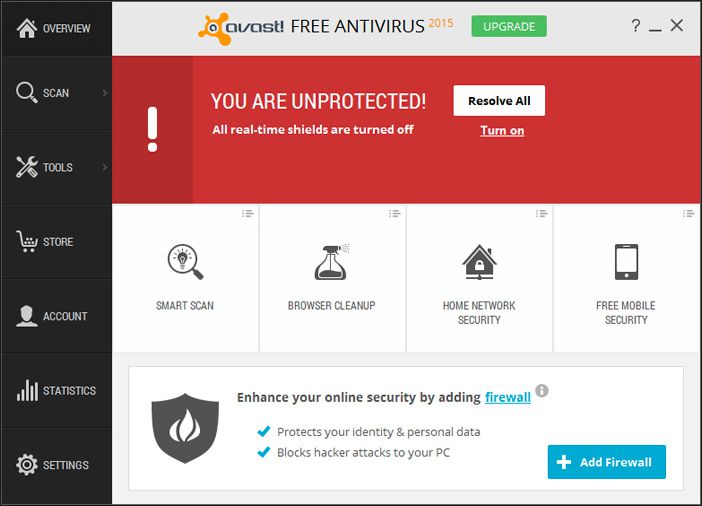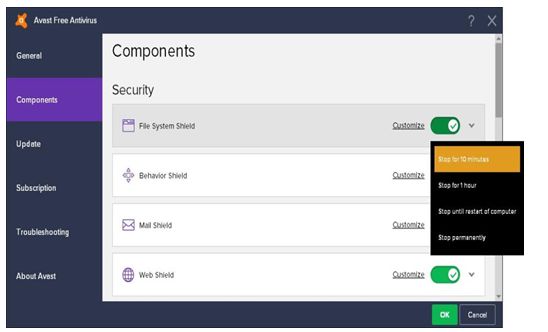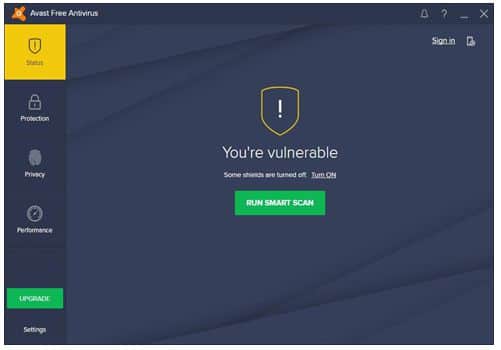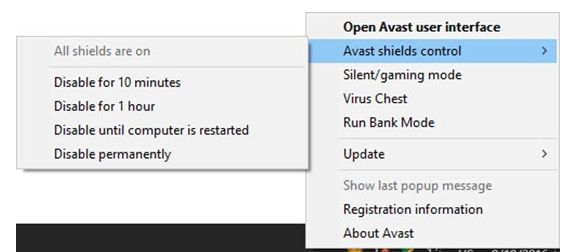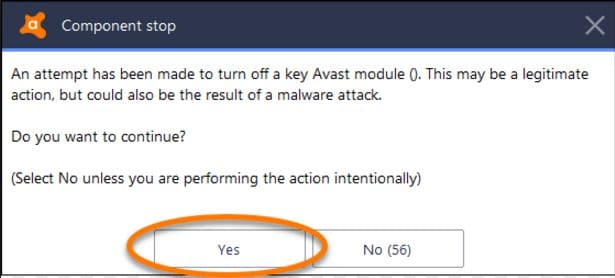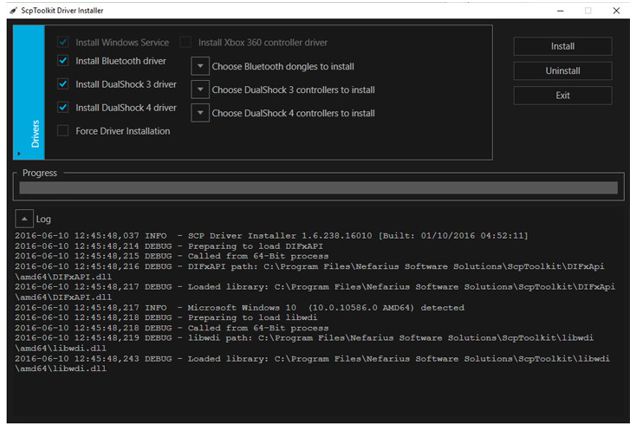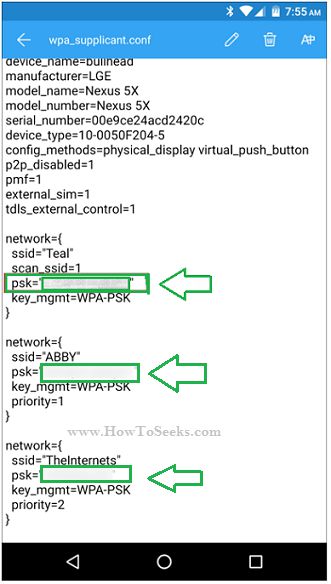Avast is one of the most popular Antivirus applications used by millions of people across the world to protect their computers and to guard their personal information, files etc. The app is available for many platforms such as Windows, Android, Mac, and iOS.
But, unfortunately, this Antivirus program is causing some issues that irritate the users and people want to disable the Avast Antivirus or some of its features for many reasons.
But most of the people don’t know How To Disable Avast Antivirus Temporarily or how to turn off avast antivirus. Some time we need to disable when we are enjoying free streaming movies sites for free because pop showing again and again.
The antivirus software would be the reason that users can’t install the software’s they want on the PC successfully like, video programs, drivers, and many other important applications as it would not recognize those software’s or applications.
In any of these cases, the users will try to turn off the Avast or they just need to pause or disable them or sometimes uninstall the program. If the users have decided to uninstall the software, they don’t have to do it as they have the option of disabling its annoying features and get the problem resolved.
How To Disable Avast Antivirus Temporarily
Users who want to disable the Avast Antivirus program for any of the reasons can go through this article for knowing the temporary as well as permanent disabling solutions.
The users can disable the Avast either temporarily or permanently if it is the causes any issues with the software installations and the procedures are given below.
So, do go through the processes and disable the Avast Antivirus in just a few minutes. Anti-virus applications like Avast are having various levels of active scanning and they can be disabled individually too. You can also check those processes below about how to temporarily disable Avast.
1. Disable Specific Shields of Avast Temporarily from Settings
How do I turn off Avast antivirus temporarily? To disable the particular fields of avast for a temporary period of time, just follow the below-given steps.
- Open the “Avast User Interface”.
- Go to the settings in the bottom left corner of the interface and then tap on the components.
- Now, you will see the list of Avast fields. You can disable mail shield, file system shield and web shield etc.
- Select all those fields you want to disable.
- Then choose how long you want that specific shield to be disabled.
- You can do it by clicking on the switcher after that you will be shown four options,
- Stop for 10 minutes, 1 hour, until computer restart and permanently.
- You can choose the period and tap on it as shown in below image.
- If the shield is disabled successfully, you should the switch to be changed to “OFF” and the main window should be yellow in color with a message called “You’re vulnerable”.
- That’s it and the Avast Antivirus is now disabled temporarily on your computer.
Note: If you want to re-enable it, just click on “Turn ON” which is next to “Some shields are turned off” and it should turn in to green color with a message “You’re protected”.
2. Disable Avast All Shields Permanently
Disabling all the shields of the Avast means that you are completely turning off the Avast Antivirus protection, so make sure that you wanted to do it before you proceed. If you want to do it, you can disable the Avast permanently in just a few simple steps and they are as follows.
- On the windows taskbar, tap on the small triangle for opening up the notification area.
- Right-click on the icon of Avast Antivirus that appears in the orange color from an options list that is related to the security suite.
- Now, look for the option “Avast shields control” from the list and then choose any one of the options such as Disable for 10 minutes, 1 hour, until the computer is restarted and permanently as shown in below image.
- Whatever the option you choose, the avast will ask you for the confirmation through a pop-up in which you need to confirm it by choosing “Yes”.
- That’s it, all shields of avast will now be disabled on your PC for the period of time you have chosen.
- Users who wanted to ensure that the Avast is really disabled they can open the main window of it which should be in red color with a message “You’re in danger”.
- If yes, the avast is successfully disabled on your computer permanently.
These are the two ways in which the users can disable the Avast antivirus products like Free Avast Antivirus, Internet security, Pro Antivirus and the Avast Premier.
Apart from this, if the users wanted to disable some of the features of the Avast that are making the issue, they can also do it. You can disable those features that usually users have reported making the problem is given below and you can check it for your reference.
3. Disable Avast Game Mode
Users have reported that sometimes Avast is detecting some of the computer applications as games when you run them. In this case, the user can disable that feature in the following way.
- Open the User interface of the Avast and click on the “Performance” as shown in below image and then tap on “Green slider” to change it to “off”.
- In order to deactivate the feature, there is also other setting present in the Setting dialog window through which you can do it as follows.
- Open the Avast User Interface and tap on “Settings”.
- Choose “Components” and under the “Performance” go down to the bottom and double tap on the slider for changing from ON to OFF.
4. Disable Avast Annoying Sounds and Voiceovers
Whenever the threats, unwanted software or suspicious items and when the scan completes, Avast will play the sound and on the top of that, it also uses voiceover sounds too.
Some people are annoyed by these sounds and they just want to disable them from the Avast completely or at least those events that they don’t want. Below is the process on how to disable the sounds and voiceovers in Avast. Users can go through it and do it as follows.
- Open the Avast User Interface or open it on the screen if it is already running.
- In the user interface of the avast, tap on the icon “cogwheel” for opening the settings.
- Under the “General” sections, go down till you see the section named as “Sounds”.
- Tap on the Sounds to expand it and show the preferences there.
- You can remove the check beside the “enable Avast sounds” option for turning all the sounds “OFF”. You can also disable few sounds if you want.
- Doing the above process will block the event sounds completely from the Avast.
- To disable the Voiceovers, you can uncheck the box present besides, “use voiceover sounds (when available)” and this will turn them off from the Avast.
The other events that the users can disable or turn off from their computer include, Threat detected, a potentially unwanted program (PUP) detected, suspicious item detected and Scan complete.
The changes will be affected as soon as you disable them completely. But if you want to enable them, you can tick the checkboxes again from the settings of the Avast i.e., the process is same for enabling too. So now how to close avast is clear.
Turn off avast antivirus is Dangerous?
Yes, This question really need attention, As we know security is big aim if you are working online, Now to get better security sites giving SSL encrypted data to use,
But if disable antivirus then we can be direct target of attackers and torjans, If you want too disable you need to know something about security, Like don’t login in any account while antivirus turn off or don’t payment like this.
Conclusion on how to turn off avast antivirus
This is how one can disable the Avast or the Avast antivirus features temporarily or permanently from their system. If you are facing issues with the Avast, you can disable it as shown in the above solutions and get rid of all the problems that you are facing with it.
There are much more reasons that users wanted to disable the antivirus from their PC apart from the reasons listed here. So, if you find such reasons and the process to disable you can comment here in the comment form and stay tuned with this website.
Hope, this post helps you in disabling the Avast successfully or how to turn avast off, Enjoy my avast and keep safe.
How To Fix irql_not_less_or_equal
How to fix Whea uncorrectable error