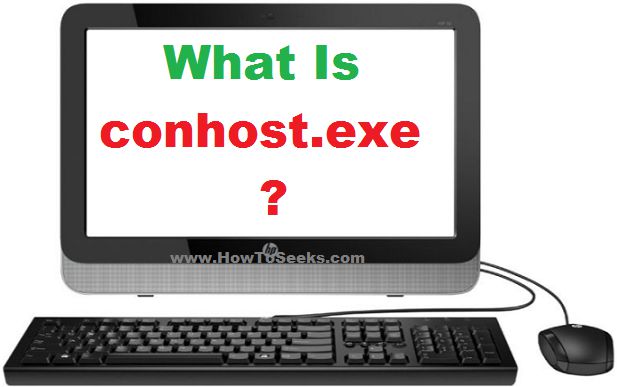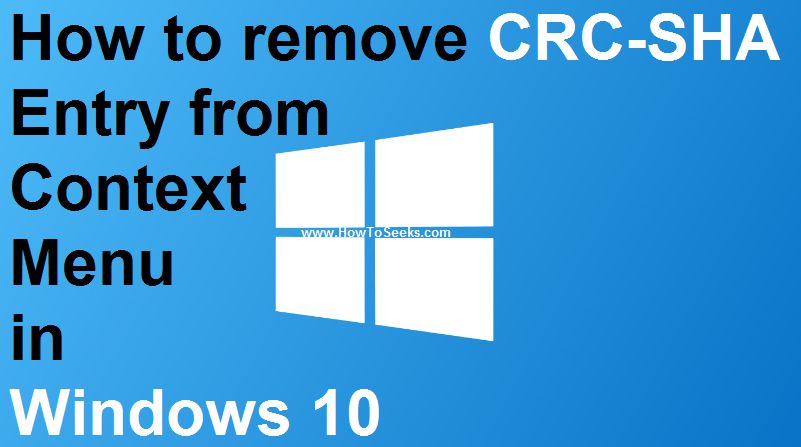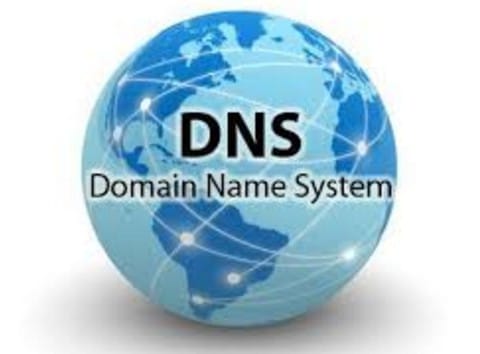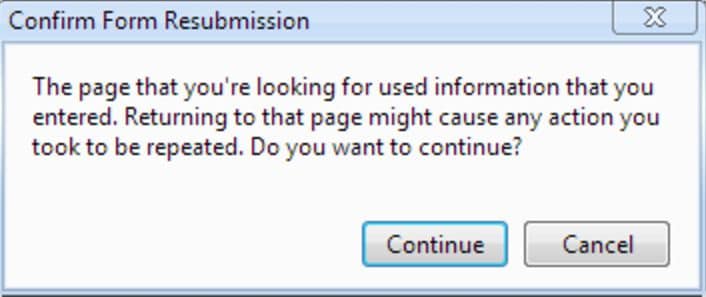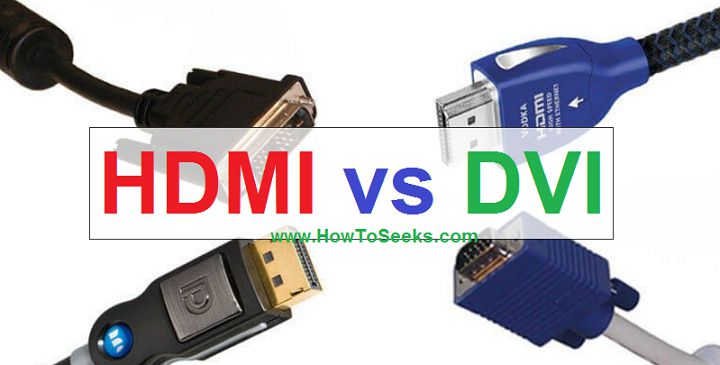If you are on this page for fix your issue, we are sure that you are curious to know what conshost.exe is all about. If you are worrying that conhost.exe is a virus, then we ensure you that it is not.
If you are wondering what conhost.exe is and what is its purpose, then you need to read this article thoroughly. As we said earlier, it is not a virus, and we are damn sure about that. Then what it is? It’s is process made by Microsoft especially for Windows Vista and Windows 7.
Though you cannot see conhost.exe at all times, sometimes you will end up seeing it in the Task Manager. It runs on the Windows PC. To start with, can host stands for Console Window Host. It is located in the C:WindowsSystem32 folder.
It is a system file of Windows and it not visible usually. It can record keyboard and mouse inputs. Though it is not a virus, it is considered as one because the malware programs use the same name to the file names to get rid of detections.
Contents
What is conhost.exe?
The conhost.exe Widows process is used to address fundamental problems created by previous versions of Windows like drag and drop broke in Vista. As we mentioned earlier, it is not a virus, but there are similar virus files with the same name that act like the original, which is dangerous.
If the conhost.exe is running from the system32 folder and is signed by Microsoft, then it is purely executable and is not a virus, but if it is not the case, then it could be a virus. The conhost.exe program is a part of the cmd.exe file. When you run cmd.exe on Windows, you will see conhost.exe in the task manager. On closing the cmd.exe window, the conhost.exe will also be terminated.
The user can also end the conhost.exe program. As it is not a virus, clicking it would not create any issues further. Whenever you see the conhost.exe file, make sure that it is placed in the system32 folder and nowhere else. If it is stored in any other location other than the system32 folder, there are high chances that it is a virus or malware.
Why conhost.exe is Running?
By now, you must be well aware of the fact that it is not a virus. If you have the doubt as to why conhost.exe is running, then you need to read on. As we all know, .exe stands for executable files. Here, tcsrss.exe cannot execute Windows themes,
So the command prompt looks so plain. Coming to the security and stability standards, anchoring the cmd prompt under csrss is a big problem that could get even down the entire system along with popping errors and other unnecessary stuff.
In Vista, Microsoft has improved the security by limiting applications running with different permission levels from communicating with each other. Microsoft also fixed some other issues raised by DWM.exe.
The drag and drop functionality was broken as the cmd console and csrss.exe run at different permission levels. With the introduction of conhost.exe, most of the issues have been solved, and the system became much more stable. The conhost.exe is a critical system file that should not be deleted no matter what.
How to know whether conhost.exe is a virus or not?
Before starting, make sure that you have antivirus installed on your system and is actively working. There are few simple ways to find out whether the conhost.exe is the virus or the original windows file signed by Microsoft. Let us know how to remove the conhost.exe virus.
- The first way is to see whether the file is stored in the system folder or not.
C:Windowssystem32conhost.exe
If you find it in the same folder, then you need not worry, as it is the original piece, but if it is not found there, then it is clearly a virus or malware.
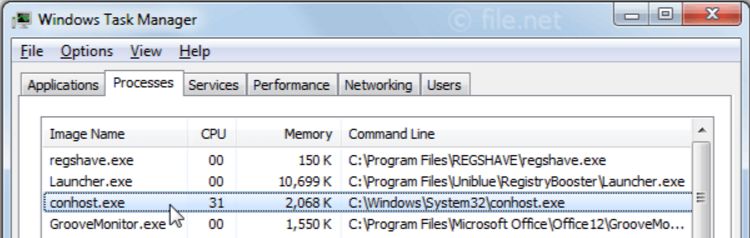
- Also, when you open the Microsoft tool Process Explorer, it will show you about the process. You can find it running under csrss.exe process.
- One has to know that the conhost.exe file should only be running when the command prompt is open and that it closes with the closing of the cmd prompt window.
Removing conhost.exe?
Conhost.exe enables to get rid of the problem of both the client-server runtime process and the DMW.exe. It is crucial to have the file in the system. Along with making the drag and drop facility workable in the command prompt,
It also provided various attractive themes. It is an important process of Windows 7 that allows working with command prompt. It is safe and should not be deleted; nevertheless, you have to be aware of the viruses and malware in disguise of conhost.exe.
If you have ever encountered the conhost.exe virus that is not located in the system folder32, then you need to delete it immediately. We have provided below a simple process on how to do so.
How to remove conhost.exe manually?
Step 1
Boot your computer into Safe Mode with networking. Press Ctrl+Alt+Del keys at ones to open the task manager and find the suspicious programs and right click on them to end them.
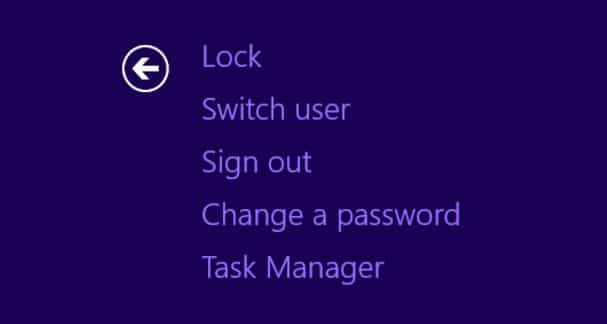
Step 2
Uninstall conhost.exe from your PC. You need to uninstall through the control panel.

Step 3
Launch the Start Menu, type in Folder Options, click the View tab and select Show hidden files and folders. Now, click clear the checkbox for Hiding protected system operating files. Delete Starwarecycbot.bfilefix files from the hidden folders.
Step 4
Delete related registries. To do so, click Start Menu and type Regedit in Search Programs and files box. On clicking the enter button, the Registry Editor Window will be opened. Delete all the registries from the window.
It is how you remove the conhost.exe virus or malware from your system. As soon as you found out that it is a virus and not the Windows process, you need to remove it as it will slow down the overall performance of the system, but if it a Microsoft signed Windows process make sure not to delete it.